Get Started
If you are new to PNDrive actuators, please follow the instructions.
Uboxing
To start using PNDbotics' products, you need the following parts:
- Actuator
- RCU-4
- Cables
- Router
Setup Instructions
-
Hardware connection:
Before use, remove the dust cover of the actuator. Connect the actuator and the RCU-4 using the cables. Connect each input port in sequence. Plug in the power cable of the RCU-4 and power on the router.
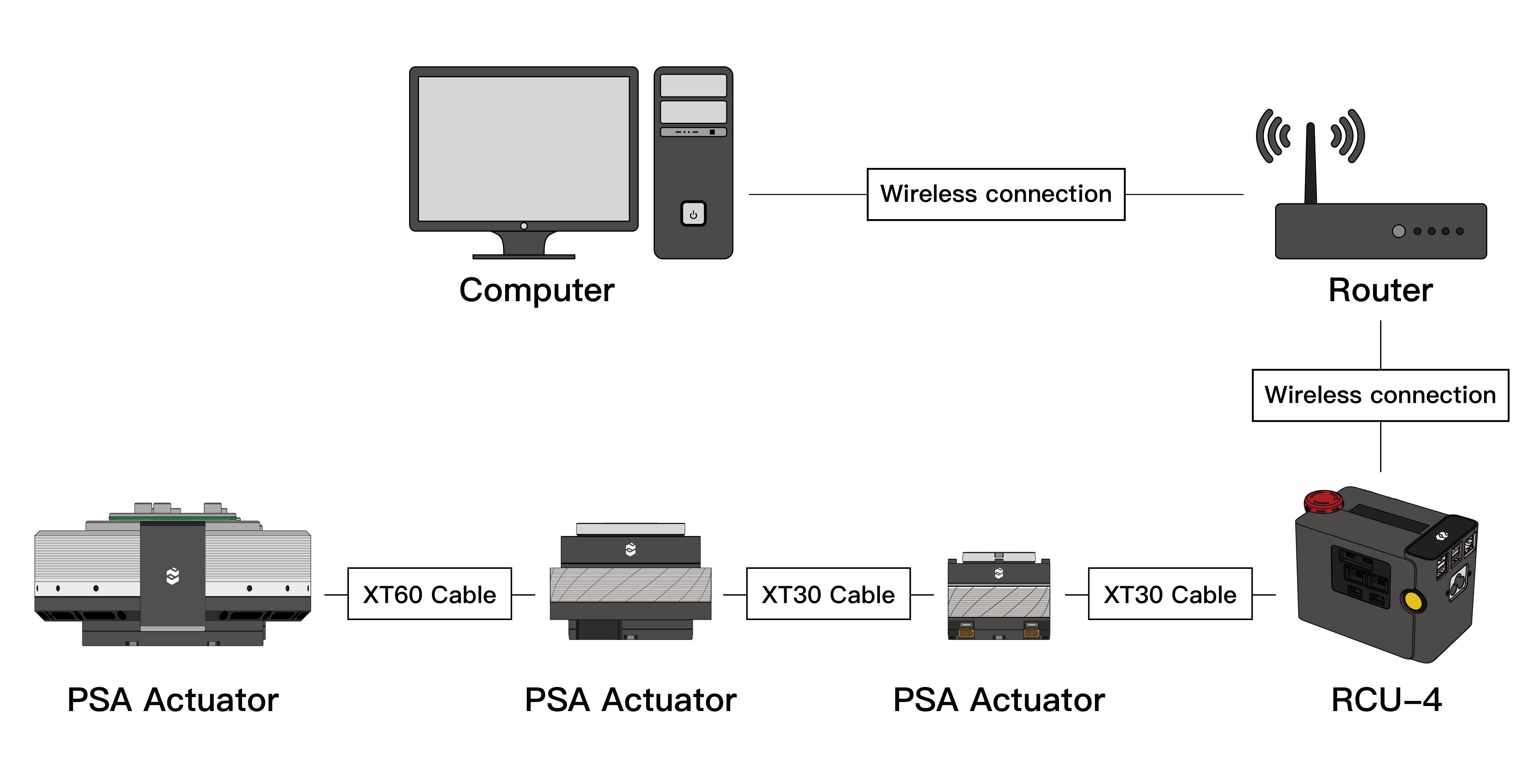
-
Check if the actuator's light is ON.
Blink Pattern Definition Purple Blink Fast Ethernet port connecting Purple Blink Slow Ethernet port connected successfully Cyan Glow Fast Wi-Fi connecting Cyan Glow Slow Wi-Fi connected Red Glow Fast Actuator error Emerald Green Glow Fast OTA ongoing Orange Glow Fast Searching for actuators Attention
Unplugging the actuator while it is on operation may cause serious damage. This is because when power is being connected or disconnected can cause sparks. Please, disconnect the cables only AFTER POWER OFF.
-
Push golden button on RCU-4 and make sure the red emergency switch is sprung back. Place the reducer surface of the actuator facing upwards.
-
On your computer, connect to the router. Open your internet browser and input the IP address on RCU-4's screen to launch the control application.

-
Search for the actuator and select the corresponding IP address of the actuator to connect.
- Check if the connection of the actuator is connected successfully. If the dot shows green, the actuator is connected solidly. If the dot shows red, the actuator is offline.
- Click the label of one actuator to enter the control interface. Enable the Velocity mode to adjust the angular velocity.
- Enable the Position mode to adjust rotation angle.
Shutting down
- Shutdown the actuator Click on each label of actuators and disable the actuators.
-
Shutdown the RCU-4 On your computer, open a terminal and input the following:
- input password:
pi - input the following:
sudo shutdown now - Wait until RCU-4's light turn off. Unplug the power cable in case of error when rebooted.
- input password:
