Remote Control
Mode Definitions
| Concept | Description |
|---|---|
| Zero Torque Mode | Initial state after program startup. All joints enter zero-torque control with no damping when moved. |
| Damping Mode | All joints stop active motion and remain at the current position, with obvious damping when moved. |
| Ready Mode | All joints move to predefined fixed positions. |
| Standing Mode | The robot enters a standing posture. Joysticks can be used to control roll, pitch, yaw, and body height. Predefined actions can be executed by pressing RB. |
| Walking Mode | The robot enters walking mode. Joysticks control walking and rotational speed. |
| Running Mode | The robot enters running mode. Joysticks control running and rotational speed. |
| Developer Mode | Recommended to enter from Damping Mode. Used for SDK development. The robot accepts user control data for custom control logic. |
Operation Instructions
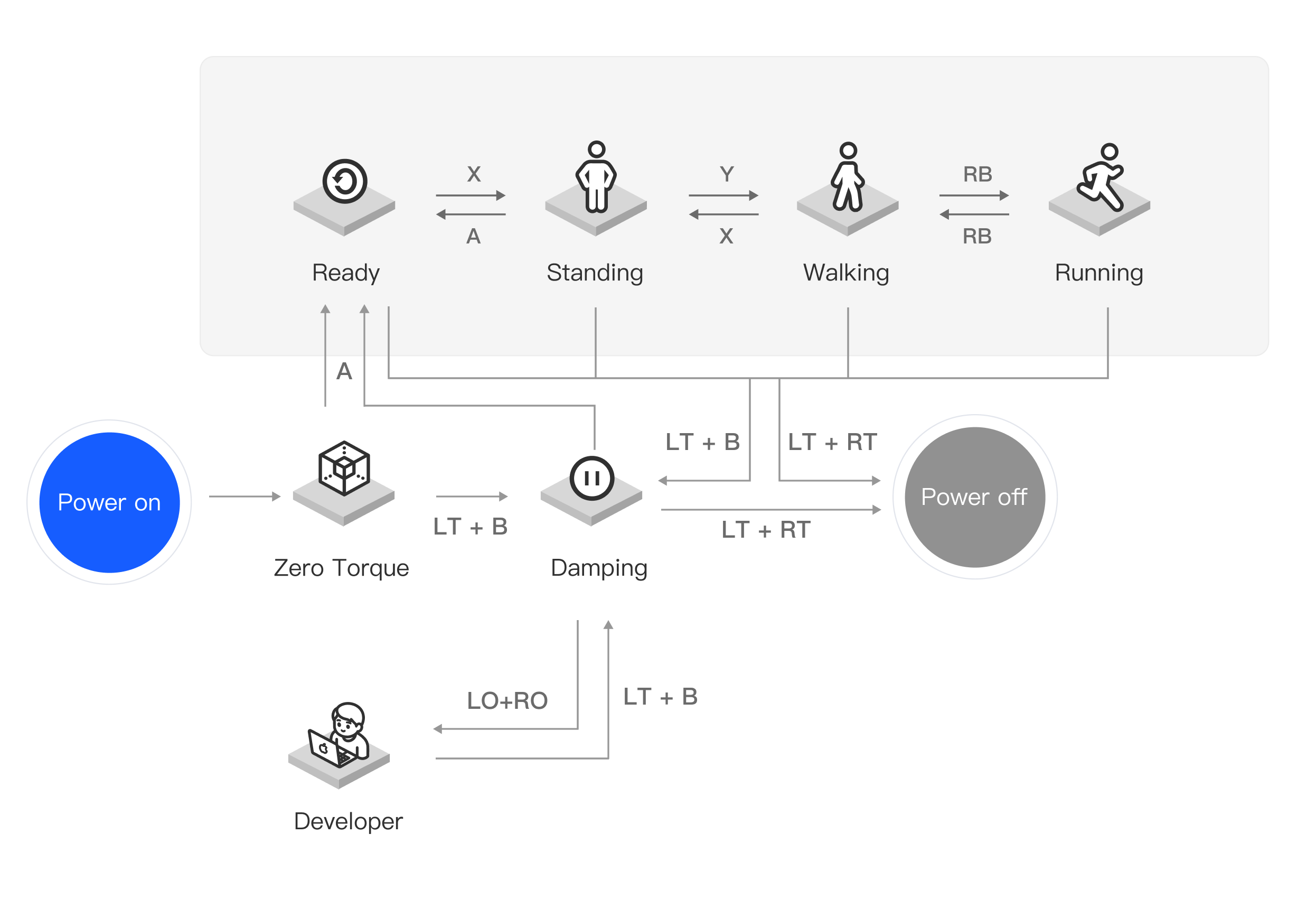
| Mode | Button | Previous State | Description |
|---|---|---|---|
| Zero Torque | / | Program Start | Program starts in Zero Torque Mode, initializing all joints |
| Damping | LT + B | Any Mode | Can be entered from any mode. Used for safe stop or entering Developer Mode |
| Ready | A | Zero Torque / Standing | Enter Ready Mode, all joints move to fixed positions |
| Standing | X | Zero Torque | Enter Standing Mode, enabling predefined actions, teleoperation, and data recording |
| RB | Standing | Execute a single predefined action | |
| Left Joystick (Horizontal) | Standing | Control body roll | |
| Left Joystick (Vertical) | Standing | Control body pitch | |
| Right Joystick (Horizontal) | Standing | Control body yaw | |
| Right Joystick (Vertical) | Standing | Control body height | |
| D-pad → | Standing | Enable teleoperation receiving mode | |
| D-pad ← | Standing | Exit teleoperation receiving mode | |
| RT + D-pad ↓ | Standing | Start / stop data recording | |
| X | Walking | Switch from Walking Mode back to Standing Mode | |
| Walking | Y | Standing / Running | Enter Walking Mode from Standing. Joysticks control walking and rotation speed |
| Left Joystick (Vertical) | Walking | Control forward / backward speed | |
| Right Joystick (Horizontal) | Walking | Control yaw angular velocity | |
| D-pad | Walking | Control lateral position compensation | |
| RB | Running | Switch from Running Mode back to Walking Mode | |
| Running | RB | Walking | Enter Running Mode from Walking. Joysticks control running and rotation speed |
| Left Joystick (Vertical) | Running | Control forward / backward speed | |
| Right Joystick (Horizontal) | Running | Control yaw angular velocity | |
| D-pad | Running | Control lateral position compensation | |
| Developer | LO + RO | Damping | Enter Developer Mode from Damping Mode. Accept user control data for custom control |
| LT + B | Developer | Exit user control and return to Damping Mode |
Button Description
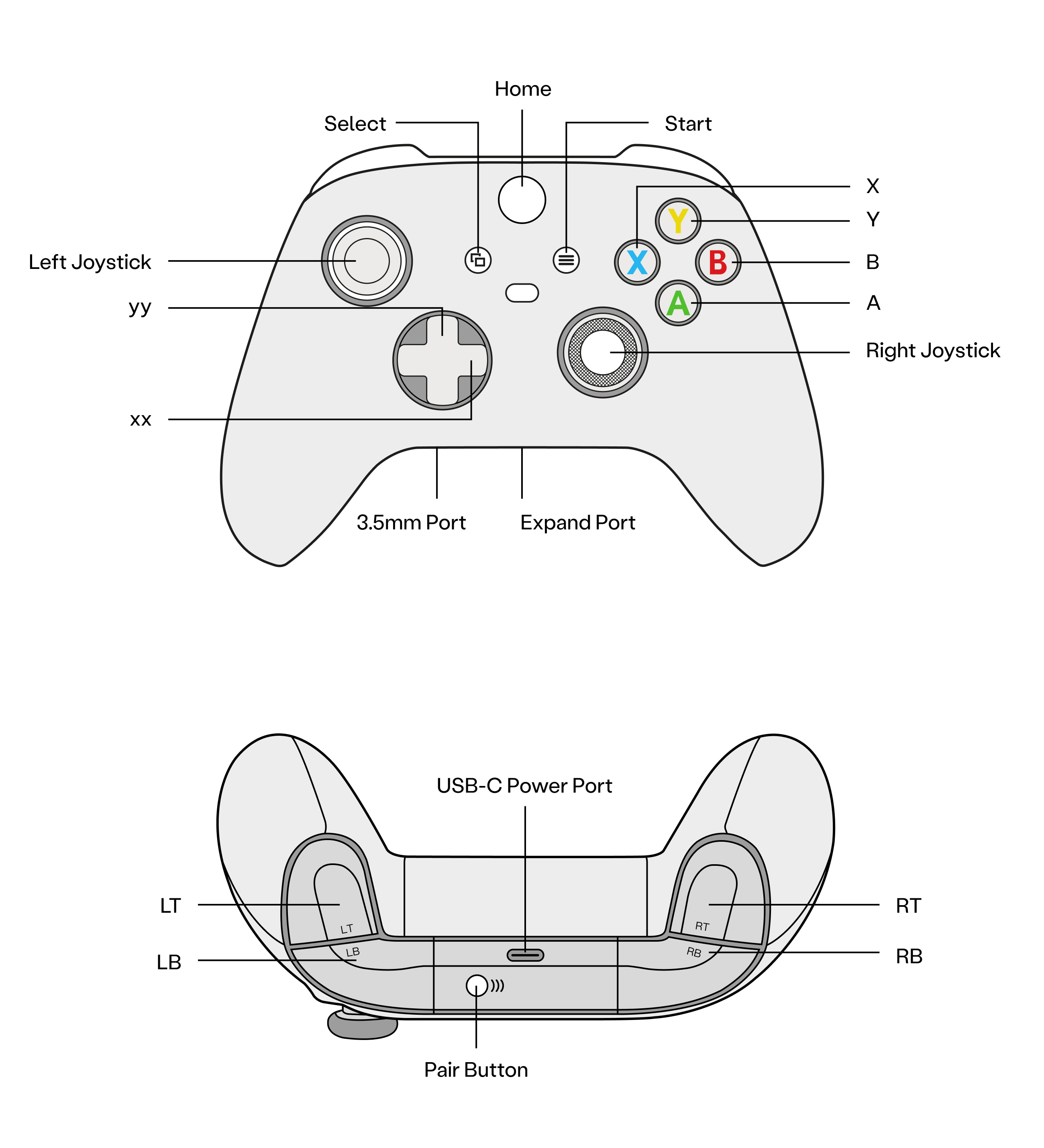
Pairing & Connection
The controller is paired by default at the factory and connects automatically on startup. If you need to replace the controller and re-pair it, follow the steps below:
- Enter the robot IP in the browser:
192.168.XX.XX(found on the back of the controller) to access the PAC interface. - Press and hold the controller pairing button until the indicator light flashes rapidly.
- Click “Wireless Settings”, find the device name “Xbox Wireless Controller” under “Available Devices”, and click to pair and connect.
