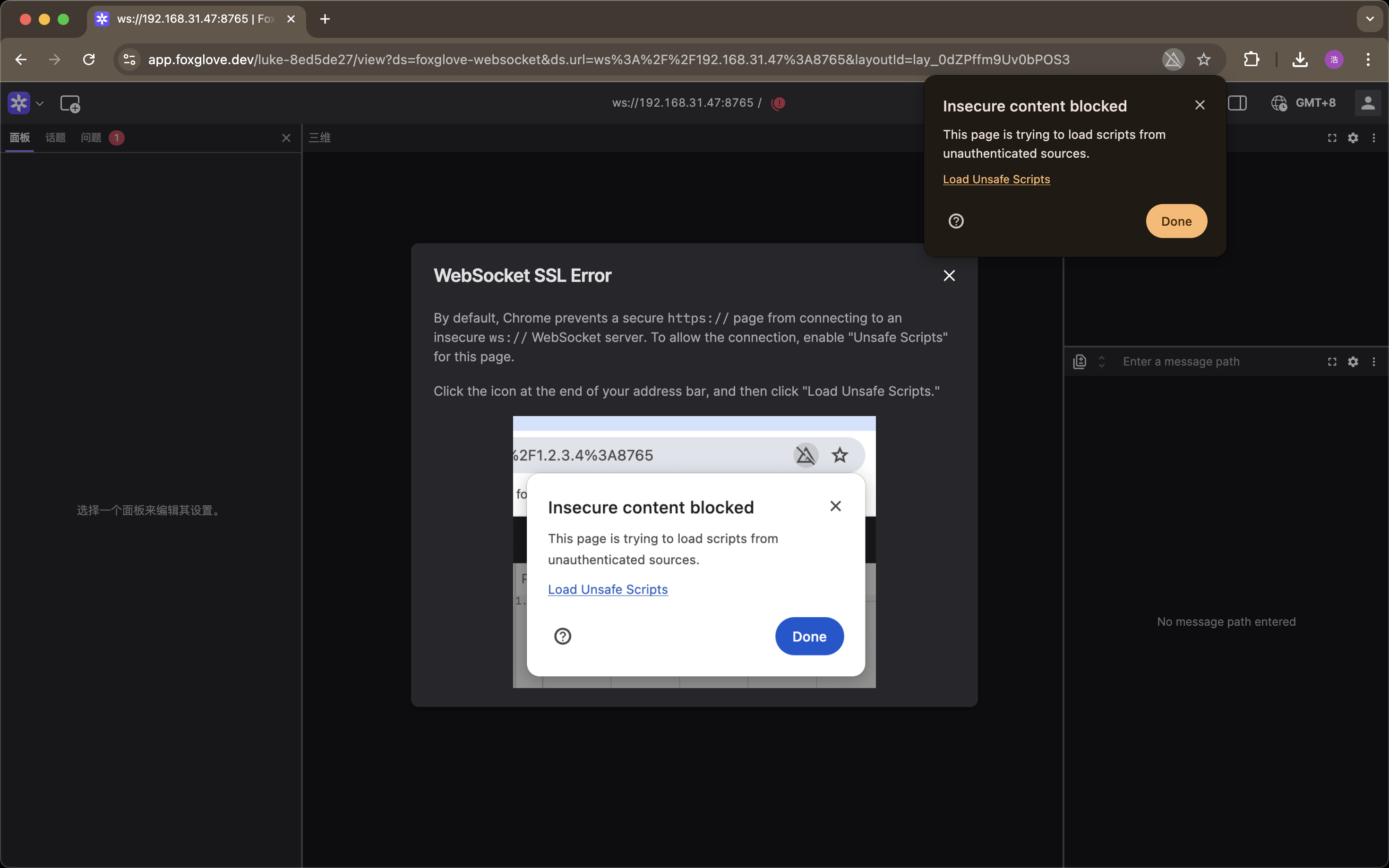PND Adam Teleop
pnd-retarget This framework is used for developing teleoperation of Adam. It currently supports Noitom motion capture and Meta Quest 3S (coming soon) as data input sources.
🤖Retarget demonstration
🎨Architecture
The following is the overall architecture diagram of pnd-retarget.
- The Noitom application currently only supports running on Windows computers.
- VR (coming soon)
- pnd-retarget and pnd-control run on the NUC built into the Adam robot.
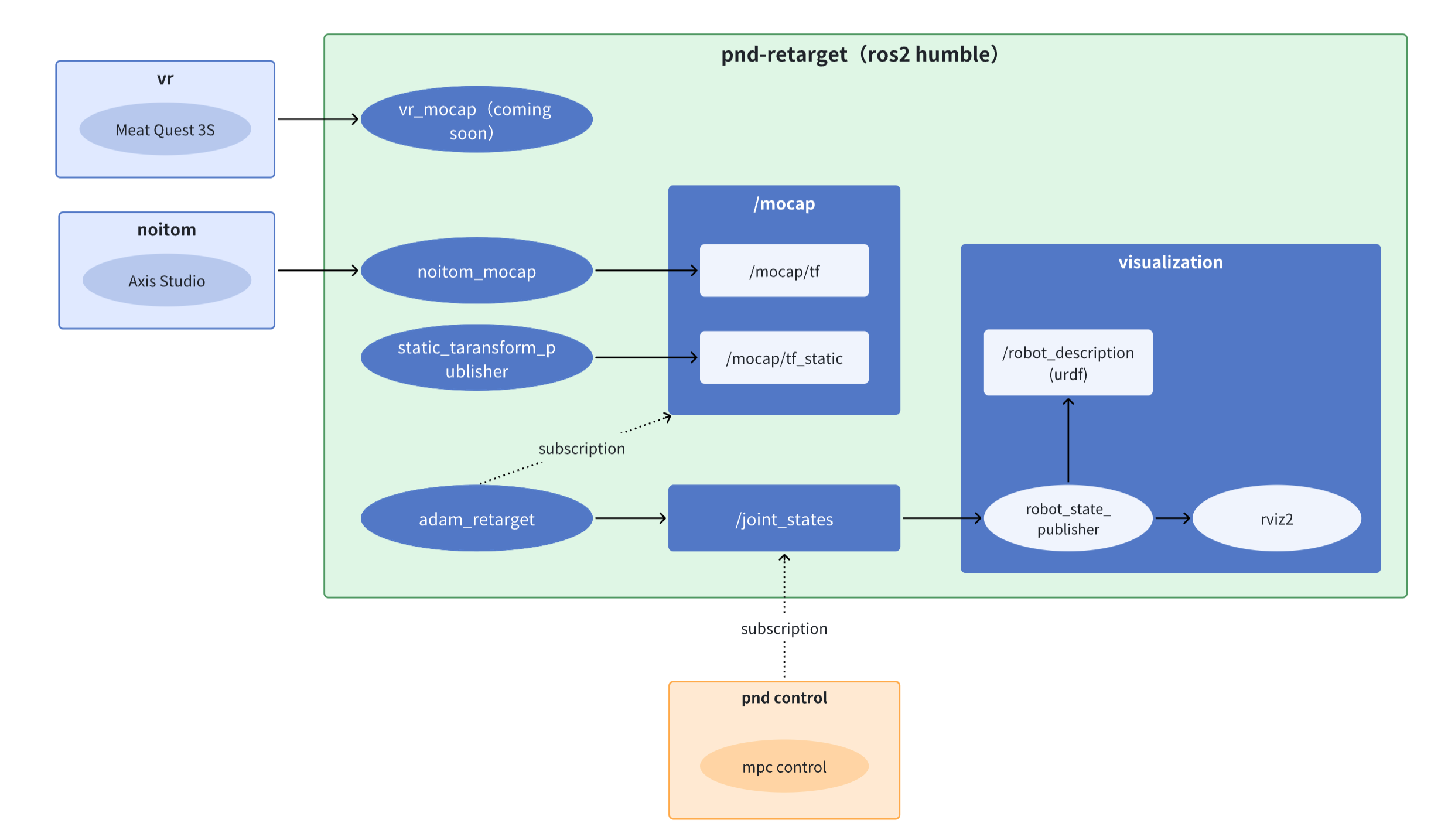
🖥️Environment
The computer built into the Adam robot already has the following environment pre-installed. If you need to run pnd-retarget on another computer, please configure the environment as follows.
- Ubuntu 22
- Ros2 humble
- casadi 3.6.7 (3.6.7, install from source, binary is not compatible with ros2 humble)
sudo apt-get update && sudo apt-get install -y \
build-essential \
coinor-libipopt-dev \
gfortran \
liblapack-dev \
pkg-config \
swig \
git \
cmake \
python3 \
python3-pip \
--install-recommends
cd /tmp && \
git clone https://github.com/casadi/casadi.git casadi && \
cd casadi && \
git checkout 3.6.7 && \
mkdir build && \
cd build && \
cmake -DWITH_PYTHON=ON -DWITH_IPOPT=ON -DWITH_OPENMP=ON -DWITH_THREAD=ON .. && \
make -j$(nproc) && \
sudo make install && \
sudo ldconfig
💃Motion Capture
Noitom Motion Capture
Open Axis Studio, connect the sensors, and calibrate the pose. Use the BVH data broadcasting function to send data to the target machine's IP via UDP protocol. For the specific usage tutorial of Noitom, please refer to the video.
The BVH data broadcasting configuration is as follows:
Where Local Address is set to the IP address of the computer running the Axis software, and Target Address is set to the IP address of the Adam robot's computer. The two computers must be on the same local area network.
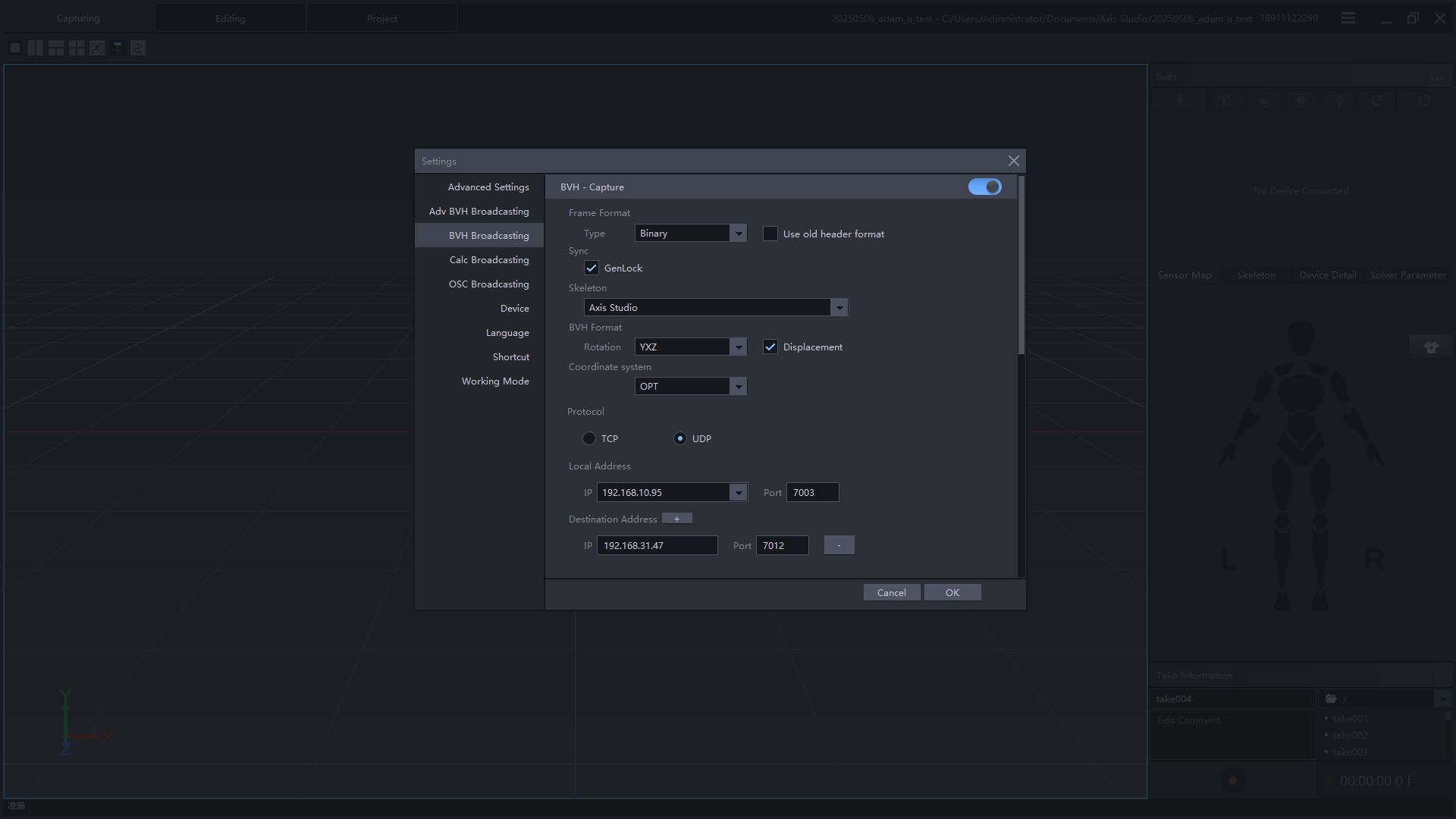
VR
Coming soon...
🎯pnd-retarget
Connect to NUC
Execute the following command in the terminal (the IP address is located on the back of the robot controller):
Password: pndxyzBuild
cd ~/Documents
wget https://pndwiki.oss-cn-beijing.aliyuncs.com/sdk_adlskjfas412838_sakjfhrjdsaljf_skfj3jskdjfd32-38439/pnd-retarget-0.5.0.tar.gz
tar -zxf pnd-retarget-0.5.0.tar.gz
cd pnd-retarget-0.5.0
source /opt/ros/humble/setup.bash
colcon build
Run
Preview
Open a new terminal
Start Foxglove Studio on your PC and register/login.
Click open connection. Use Foxglove WebSocket to connect to the robot. In ws://localhost:8765, replace localhost with the corresponding robot IP.
Click on the 3D panel, and the panel configuration will appear on the left. Import the 3D panel configuration: copy the following content into the configuration and click Apply. After successful configuration, you will see the effect as shown in the figure below, where the robot follows the motion capture.
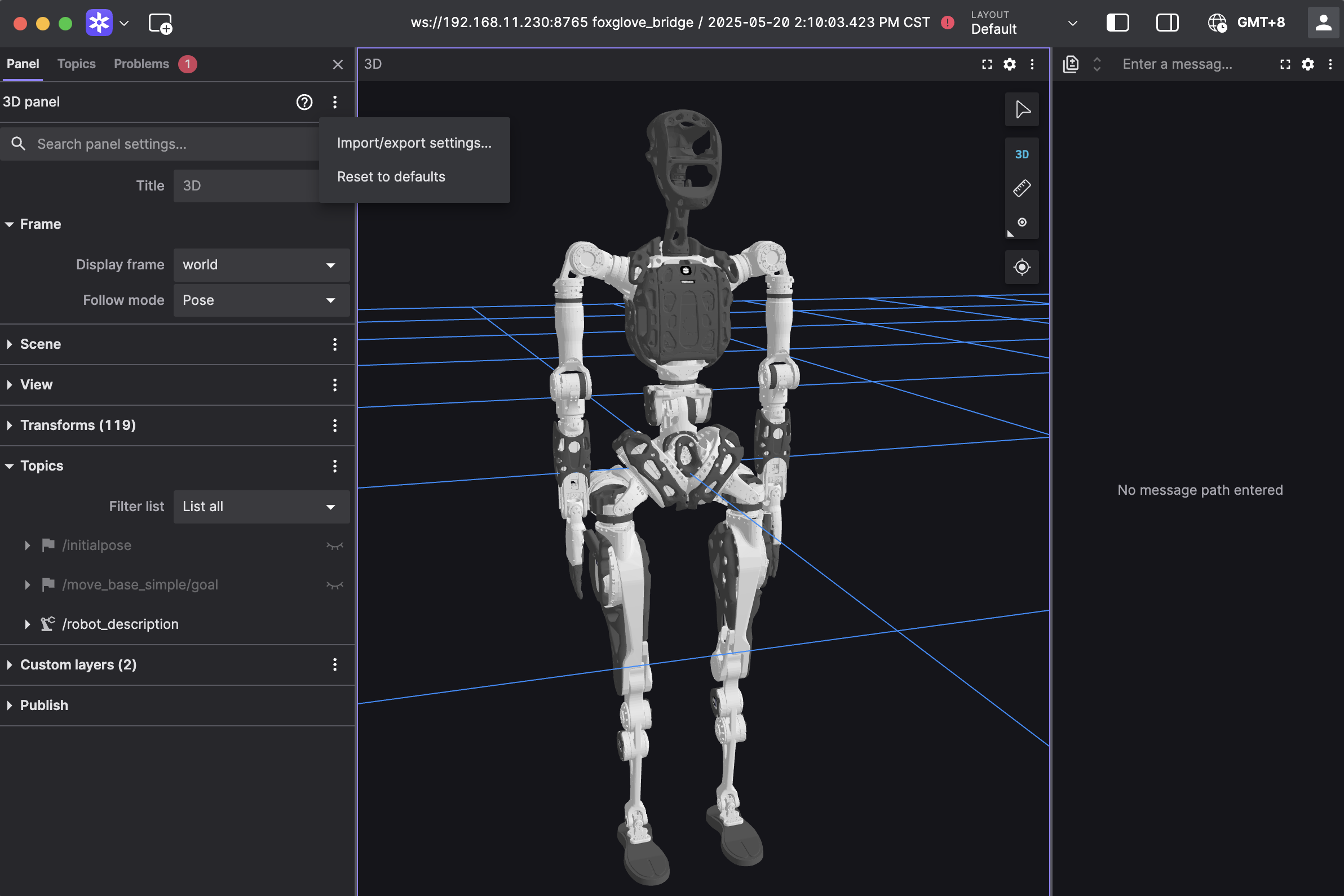
{
"layers": {
"845139cb-26bc-40b3-8161-8ab60af4baf5": {
"visible": true,
"frameLocked": true,
"label": "Grid",
"instanceId": "845139cb-26bc-40b3-8161-8ab60af4baf5",
"layerId": "foxglove.Grid",
"size": 10,
"divisions": 10,
"lineWidth": 1,
"color": "#248eff",
"position": [
0,
0,
0
],
"rotation": [
0,
0,
0
],
"order": 1
}
},
"cameraState": {
"perspective": true,
"distance": 8.362406704376102,
"phi": 78.01200929751727,
"thetaOffset": -81.68452995867766,
"targetOffset": [
-4.304686610834797,
0.46408895757669916,
-2.8097074529725844e-16
],
"target": [
0,
0,
0
],
"targetOrientation": [
0,
0,
0,
1
],
"fovy": 45,
"near": 0.5,
"far": 5000
},
"followMode": "follow-pose",
"followTf": "world",
"scene": {
"meshUpAxis": "z_up",
"transforms": {
"showLabel": false,
"axisScale": 0
},
"ignoreColladaUpAxis": true
},
"transforms": {},
"topics": {
"/robot_description": {
"visible": true
}
},
"publish": {
"type": "point",
"poseTopic": "/move_base_simple/goal",
"pointTopic": "/clicked_point",
"poseEstimateTopic": "/initialpose",
"poseEstimateXDeviation": 0.5,
"poseEstimateYDeviation": 0.5,
"poseEstimateThetaDeviation": 0.26179939
},
"imageMode": {}
}
Physical Machine Operation
Physical machine teleoperation is currently developed based on adam_demo, and joystick operations are consistent with adam_demo. In principle, adam_demo functions are fully compatible with teleop_bin (untested).
Special Note
Physical machine teleoperation carries certain risks. Ensure that the area around the robot is clear within 3 meters before connecting. The teleop_bin can only access retarget data when the above pnd-retarget is running correctly and the preview effect is normal. When accessing data, ensure that the joint positions of adam_sp in the preview are roughly the same as those of the physical machine. Do not switch to other adam_demo modes (such as walking, running, action demonstration) during teleoperation.
In case of abnormal robot behavior, immediately perform the following joystick operations: 1.LT+B: Enter stop mode 2.LT+RT: Exit the control program 3.LB+RB: Power off the actuators
- Start teleop_bin:
sh run.sh - Zero return: press A
- Stand up: press X
- Press Right to access retarget data while standing
- Press Left to disconnect retarget data while standing
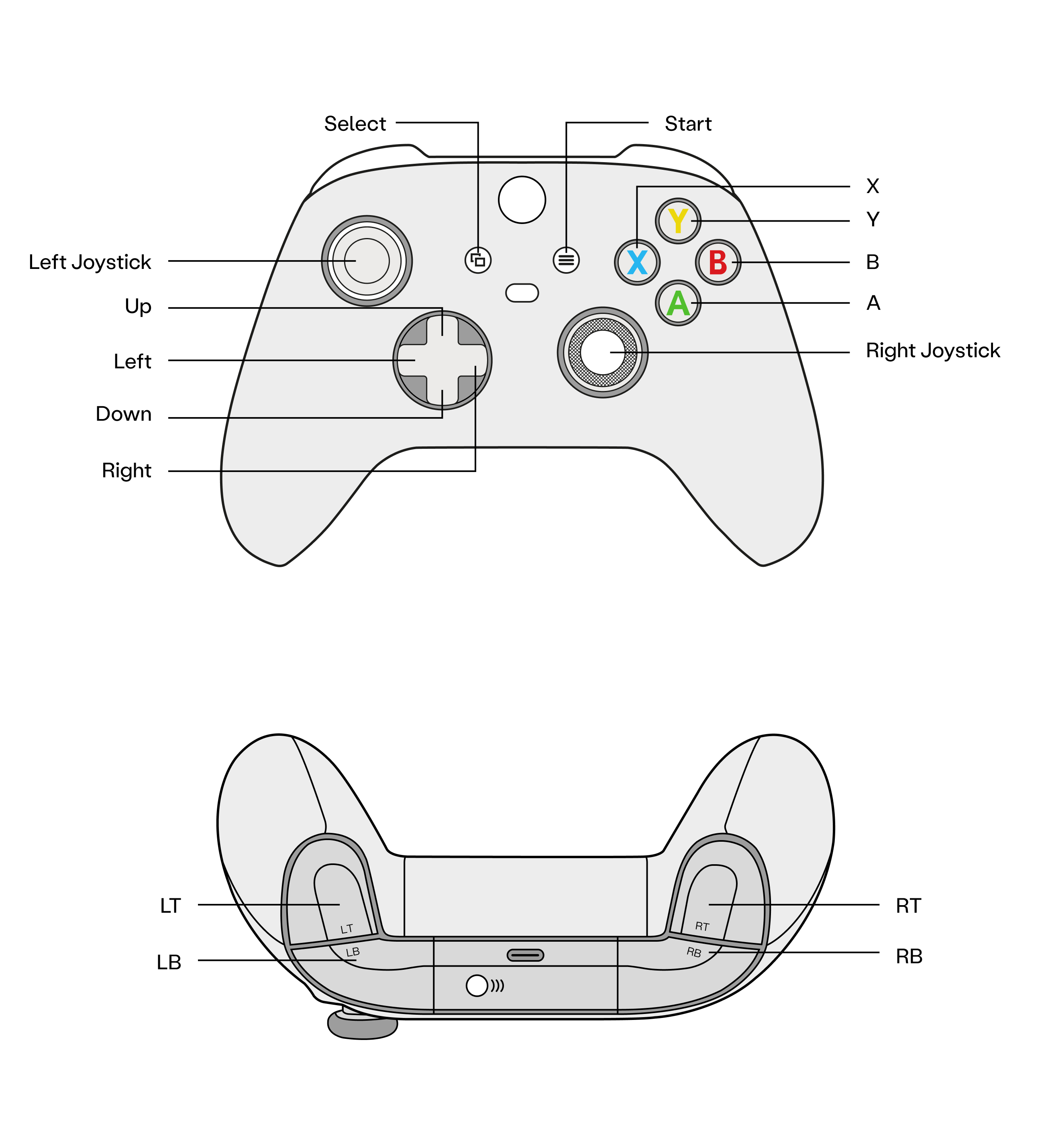
Open a new terminal:
ssh pnd-humanoid@192.168.XX.XX
cd ~/Documents
wget https://pndwiki.oss-cn-beijing.aliyuncs.com/sdk_adlskjfas412838_sakjfhrjdsaljf_skfj3jskdjfd32-38439/teleop_bin_20250424.tar.gz
tar -zxf teleop_bin_20250424.tar.gz
cd teleop_bin
source /opt/ros/humble/setup.bash
sh run.sh
Releases
Fixed:
- adam_u bug fixed.
Features:
- Code optimization.
- Performance optimization.
Features:
- Support for adam_u.
Features:
- Added Foxglove support.
Features:
- Initial commit.
FAQ
Foxglove Runs Abnormally in Browser
When opening Foxglove in a browser and encountering the following abnormality, please click Load unsafe scripts.